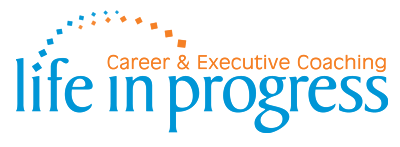We have access to technology. A ridiculous amount of access.
With the ability to check email and browse the web anytime anywhere, it can be difficult to turn off – literally. Checking email before you close your eyes at night? First thing in the morning? While you’re out to dinner with family?
A 2016 survey of HR professionals cited after-hours work as one of the top three contributors of employee burnout. No wonder so many working professionals feel over-stressed, and cognitively fuzzy.
If that sounds like you, here are a few tips to use your device more responsibly. It’s a start to keep yourself focused, motivated and happy at work.
1. Schedule breaks each day
Use a reminder app to prompt you to take a technology break. Whether you go outside and take a walk or chat with a colleague, make sure you put down your phone or tablet.
Schedule social or exercise time each day. Place the same level of importance on sticking to “me-time” as you do on scheduling work tasks and responsibilities.
2. Choose a “quitting time” each day.
Stick to your scheduled end time each day and have a ritual of closure. Prepare for the next day by making a list of priorities and organize any files or resources that you will need. Most importantly, put away your cell phone and computer to close out.
3. Identify phone-free zones
The dinner table – Make it a point to enjoy your meal and time with friends or family. The app DinnerMode allows you to set a timer for dinner, which then prompts you to turn your phone facedown during mealtime. If you look at your phone before the timer is up, the app shows a big red failure screen with the option to try again.
Your bedroom – Put your phone on a charger in another room at night when you go to bed. That way, you won’t reach for your phone when you should be sleeping and you won’t look at it (literally) first thing in the morning.
4. Use apps to help you minimize screen time
Moment tracks how often you use your phone and what apps you use the most. You can set a limit for each day and your phone will notify you when you go over. It also has a Coach feature with daily challenges such as putting down your phone for 30 minutes or turning off notifications for some of your favorite apps.
Forest is an app that makes staying focused fun. When you open the app, a seed is planted and only grows into a tree if you leave your phone alone. If you open another app to use your phone, the tree withers away. Staying focused pays off with a count of how many minutes you’ve stayed focused and shows you how many trees you’ve planted! Even better, Forest partners with an organization that plants actual trees based on users’ activity in the app.
Keeping to a plan allows you to be intentional about where and how you spend your energy and make the most of your day. Research has shown that multitasking doesn’t work and in fact, makes us less productive! If you need more convincing, check out this Tedx Talk about the negative effects of multitasking and how a digital detox can help you increase creativity.